What you see when you enter the
playing room and what you can do there...
- The look of the game room is shown below. The top portion of the
window shows available game tables that are numbered. Some of these tables may have 1
player or 2 players listed next to them. You can join these existing tables as a player
(if it is a 1-player table) or a watcher (if the table already has 2 players). You can
also create your own table with the options you prefer.
- The bottom left portion of the window shows all players that are in
the playing room. You can see the ratings of all the players and view the history of the
players by double-clicking on them.
- You can send public or private messages. Messages sent to 'Everybody'
are public, while messages sent to a particular player are private. To send a private
message, hilight the name of the player in the bottom left corner, type the message
(bottom right area) and press the 'Send' button. The messages sent to you or by you appear
in the chat area (middle right portion of the screen)
- You can sort the players by names, by tables, by ratings, by timing,
etc. by clicking on the column headings
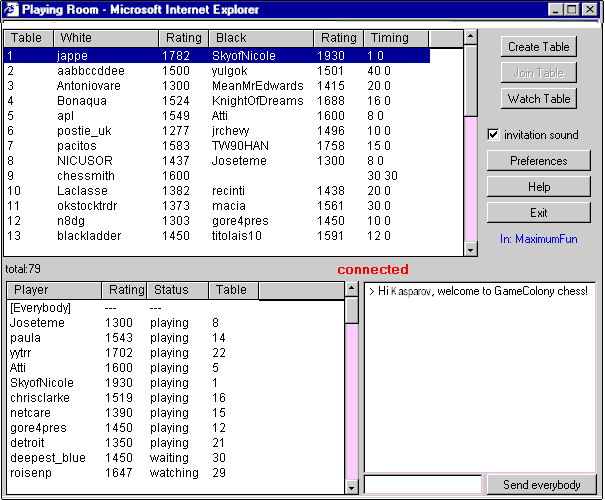
How to start playing or watching others play...
- To start playing, you would either have to create a table or join
somebody else's table.
- To create your own table, click the 'Create Table' button in the
upper right portion of the screen. For your own table, after you select various
game-specific options, the table will appear. You would be in control of the table and
would be able to 'invite' players or 'ban' players from your table.
- To join somebody else's table, you can select one of the listed
tables (in the upper portion of the screen) and press the 'Join Table' button or just
doubleclick. If the table you are joining already has 2 players, you would join it as a
watcher.
- To watch the game in progress, select the table with 2 players (in
the upper portion of the screen) and press the 'Watch Table' button or double-click.
 |
|